Hackers Target Gmail—Secure Your Account Now With These 3 Steps

Securing your Gmail account has never been easier or more important
SOPA Images/LightRocket via Getty ImagesGoogle has just released the latest iteration of its two-factor authentication Titan security key and has committed to giving away 100,000 of them to users at the highest risk from hackers. For everyone else, however, there are three no-cost steps to securing your Gmail account.
MORE FROM FORBESGmail And Photos Content Deletions Will Start December 1, Google SaysBy Davey Winder
Gmail Accounts For 333 Billion Emails Sent And Received DailyGlobally, Gmail accounts for approximately 30% of the email client market share in 2023. In the U.S. that market share increases to 53%. With more than 1.8 billion active users and an estimated 333 billion emails being sent and received every day, Gmail is also a treasure trove of valuable data acting as a magnet for criminal hackers. Get access to your Gmail inbox, and a hacker also gets access to password reset notifications and personal information to leverage in myriad attack scenarios.
However, access to your Google account is required to get into your Gmail inbox. This is why a hardware second-factor authentication key such as the Titan from Google is highly recommended. But you don’t have to buy better account security: here are three no-cost ways to help prevent Gmail account compromise.
Secure Your Gmail Account From Hackers: Step 1A strong password is your first step towards keeping malicious actors from your account. What constitutes a strong password in 2023? It is a good question that is often accompanied by the wrong answer. A strong password could be 20 or more random characters or a bunch of unreleased words bunched together as a passphrase. It shouldn’t be easily guessable, which means don’t use personal data, nor should it be reused across multiple accounts. A password manager helps create and use unique passwords, leaving you with a single master password to memorize or store safely.
Secure Your Gmail Account From Hackers: Step 2Adding a secondary authentication, or verification, factor into the login credentials equation should be your descend step to securing your Gmail account. Indeed, I recently advised Forbes readers to activate 2FA for their accounts as Google is rolling out a critical security alert system for added protection when it determines a sensitive action is taken. Actions such as creating a new email filter or forwarding address. That alert system will require a 2FA code to be entered before the action can be executed. A second factor can be a code from an authenticator app, text message, phone call, Google Prompts or a hardware security key such as the Titan.
MORE FROM FORBESiLeakage Hackers Can Read Gmail On All 2020 Or Later iPhones And MacsBy Davey Winder
Secure Your Gmail Account From Hackers: Step 3Steps one and two provide you with the basics of solid Gmail security, but there are other things you need to check for the best all-around Google account protection. The good news is that you can roll almost all of them into a single, final step: take Google’s account security checkup. This walks you through several steps to better security, including enhanced safe browsing, recent security activity, account recovery options, sensitive settings and so on. Think of it as your one-stop shop for beefing up your Gmail protection against hackers.
Google's Account Security Checkup is a no-brainer
Google/Davey WinderFollow me on Twitter or LinkedIn. Check out my website or some of my other work here.