HONOR Magic V3 review: Light and thin for the win
The HONOR Magic V3 is my favorite smartphone right now. Foldable or otherwise. It is by no means perfect. No gadget is. However, it just checks so many of the things I want and need in a smartphone. It is every bit the thin and light marvel that its predecessor was. And for some reason, HONOR managed to make it even thinner and lighter.

That’s why I’m not mad at the digs the company has been taking against what can still be considered the “mainstream” foldable right now which is the Samsung Galaxy Z Fold6. They earned it.
What’s new, what’s better?The Magic V3 carried over many of the good things from the Magic V2. There were a few things that I didn’t like in particular but I’m happy to report that HONOR addressed many of them.
Many of my gripes were mostly on the software-side of things so let’s get to some of them first.
MagicOS, MultitaskingI’m not sure what it is exactly but this latest version of MagicOS just feels tighter and cleaner than the one that shipped with the Magic V2. On the Magic V3, I no longer get an offbeat feeling about it.

It’s a neat addition to have especially if you use any of the supported apps more than others.
Portal and Parallel SpaceThese couple of features were already available in previous flagships and perhaps need a bit more refinement. Portal or Magic Portal lets you hold an image which then triggers the right side of the screen to show apps where you can drop that image to post or if on Google, to search.

It’s a good concept and might be able to rival Samsung’s Circle to Search. But right now it still needs improvement. On my testing at least, it only works on X/Twitter, the Gallery App, and Google Image searches. That means if the photo you saw is on Instagram, holding that photo doesn’t trigger Magic Portal and you can’t instantly drop that image to quickly post it to a different social platform.
Parallel Space, meanwhile, is kind of like a secret vault. If you have work files you want to protect or photos and videos you want to keep away from prying eyes, this is where you take them.

From the home screen, simply pinch out to activate the Parallel Space. It will open up as a split screen but not before running a face scan to make sure it’s you that’s trying to access it.
Both are great concepts that perhaps need a bit more refinement.
HONOR ShareI’ve been rocking the Magic V3 along with the MagicBook Art 14. After taking a few minutes to set things up, file sharing has never been easier. It did take a few extra steps but once set-up, it’s not an exaggeration to say that HONOR Share works exactly like Apple’s AirDrop. And that’s a function I regularly use.
In fact it was very helpful in moving the sample photos I took on the Magic V3 to the MagicBook Art 14 for resizing.

Going into split or pop-screen is now a lot easier. Other than the established way of clicking on the bar hovering above an app, the Magic V3 now lets you use a more tablet-friendly way to do it.
When an app is open, simply swipe and hold as if you’re going to switch apps. It’s a gesture most people already use. Except now on the Magic V3, you will see two icons on the upper edges.
To go into split screen mode, simply swipe the app over to the upper left icon. From there, you can select which other app to split the screen with.

If you want the app to just go into pop-up mode, simply do the same thing but swipe to the icon on the upper right side instead. Once you’re in either split or pop-up modes you have the option to customize things even further. In split screen mode you can change the orientation to horizontal or vertical. You can also just as easily switch up the apps being displayed through the bar on the top of the app.
The pop-screen is also pretty versatile. You can adjust the size of the pop-up screen and it still stays as a floating app. If it’s something that you’re gonna come back to, you can minimize it and it’ll turn into this tiny icon on the right-hand side of the screen.

Personally, I found its best use-case to be with chat/messaging apps. I regularly handle both internal and external communications and a lot of them happen on many different apps. Having to deal with local, regional, and global partners means needing to be available in all of these different apps. It’s great that I can easily access them and put them aside while I’m working on something else on the bigger main screen.
Powered by Google CloudLike other smartphone manufacturers, HONOR also collaborated deeply with Google to enable many of their AI Features on-device. One of which is AI Translate and well, just watch this Reel to see how it works:

You can access this on the control panel. We had to wait for this update to arrive so it’s something that we had to add there. The way it works is very similar to how AI Translate works on the Galaxy Z Fold6.
Other than AI Translate, there are also other AI features for photos. One in particular that’s become rather popular is AI Erase. It’s pretty straightforward.
AI Erase Collage
What it does is let you edit out unwanted elements in an image. It works pretty spectacularly most of the time. It’s a feature that’s also available on the HONOR 200 Series.

Speaking of features that the Magic V3 shares with the HONOR 200 Series, let’s take a look at the cameras on this thing.
HONOR’s best smartphone cameras?I wasn’t too hot about the octagonal shape of the HONOR Magic V3. I much preferred the look of the one on the Magic V2 RSR. But I started caring less about the camera bump when I saw the photos it produced. Before I get ahead of myself, here are the cameras that the Magic V3 is packing. Yes, it’s still called the HONOR Falcon Camera System.
HONOR Magic V3 cameras Rear Camera 50MP Wide Camera (IMX906, 1/1.56”, f/1.6), SMA 50MP Periscope Telephoto Lens Camera (f/3.0), LiDAR Matrix 40MP Ultra Wide Camera (f/2.2), OIS Front Camera 20MP Wide Camera (f/2.2) (Interior screen) 20MP Wide Camera (f/2.2) (Exterior screen)That’s the hardware part. In terms of features, it also inherited many of the ones introduced in HONOR’s previous flagship models. You get HONOR AI Motion Sensing Capture, Autofocus System OIS, and HONOR AI Portrait Engine.

In terms of portraits most importantly, HONOR brought over the Harcourt Portrait Styles introduced in the HONOR 200 Series to the Magic V3. And well, I am absolutely obsessed with the Harcourt Colour preset. Take a look at these:

The default aspect ratio on the Harcourt Style preset is 5:4 which is great for portraits. But you can still change this in the settings to the more traditionally available aspect ratios on HONOR smartphones which are 4:3, 1:1, fullscreen, and FINALLY, 16:9.
I’m absolutely elated that the 16:9 aspect ratio has finally been added for photos. It’s great for IG story posts and you don’t have to worry about your framing being cut-off or cropped anymore.
After a couple of years of reviewing these HONOR flagships, this was one of the things that I requested they add… Now, I’m not saying this is entirely because of me, but I’d like to think I played a part in it.

Naturally, that’s not the only type of photo that the Magic V3 is capable of taking. On regular photos you also have the option to switch styles. There’s Authentic, Vibrant, and Natural. Those styles are pretty straight forward and I found myself gravitating most to authentic. It’s almost similar to the Harcourt Colour preset but a tad bit toned down. This meant many of the photos I took tended to have a warmer tone.

Selfies look brighter.
The colors were drastically different from the Galaxy Z Fold6. We’ll have a dedicated camera shootout on these two foldables so watch out for that.
One little thing I think HONOR needs to add is a gesture to control photo-taking when you’re using the outer screen as a viewfinder. Right now, the only way to take a photo is if the camera detects a smile. What if I want to take a brooding emo photo instead?

Samsung and OPPO/OnePlus handle this by letting you wave a hand to the camera which then activates a timer. This gives the subject/s in the photo time to pose and vary up how they look and not just smile.
Fantastic hand feelThe Magic V2 was already a marvel to look at and hold and the Magic V3, somehow, feels even better. Here’s a quick anecdote. I went out to meet a friend briefly and I was telling her how and why I prefer foldables. This, after I told her that I’m leaning towards completely moving all my things to the Magic V3.
She asked why, thinking that the Magic V3 wasn’t a foldable. The look on her face was priceless when I unfolded the Magic V3.

Samsung Galaxy Z Fold6 vs HONOR Magic V3
This seems to be the general first reaction of people when they first hold and touch the Magic V3. That’s how thin and light it is. Folded, it really does feel like a regular smartphone. And it’s not just the thinness and lightness of the device too.
The display’s aspect ratio makes it seem like your good ol regular slab of a smartphone. That means that unlike the Galaxy Z Fold6. The Magic V3’s outer display isn’t too narrow. It’s just right.
It’s great to handle whether folded or unfolded. If it ever becomes available to try and hold wherever you are, I beg you to try it. It’s simply amazing.

Foldable smartphones still have plenty of room to grow. With companies like HONOR continuing to push what’s possible with the form factor both in design and functionality, things are just bound to be more exciting moving forward. But as it is now, the HONOR Magic V3 is already a fantastic device.
The Magic V3, with how its aspect ratio, thinness, and lightness are designed, has captured exactly what a foldable should be. Folded, it’s perfectly usable as a regular-sized smartphone. Unfolded, your screen real-estate doubles and it turns into this mobile multitasking machine.

The HONOR Magic V3 is my personal pick as the best foldable smartphone of 2024 so far. Sure, the Samsung Galaxy Z Fold6 has a lot going for it especially with the knick knacks of the Galaxy AI. But with everything else, the HONOR Magic V3 is superior. That’s why it deserves that GadgetMatch Seal of Approval.