Here are the iOS 17 features Apple didn't announce on stage
Apple’s Vision Pro headset dominated the headlines at the Worldwide Developer Conference (WWDC) event on Monday. But Apple is also going to launch a major update to iOS later this year. The upcoming iOS 17 update will introduce many “nice-to-have” features like personalized call poster, StandBy mode, live voicemail, and improved sticker experience.
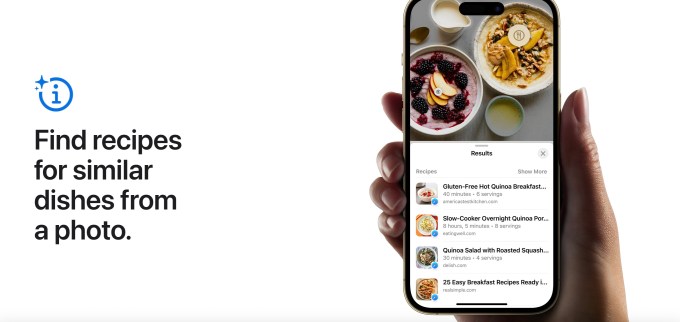
And Apple didn’t mention many of the new iOS features on stage due to lack of time. Here is the list of things that didn’t make it to the keynote:
Apple is building on its computer vision prowess by introducing recipe search with iOS 17. Users will be able to tap on a food item in an image and search for similar recipes.Image Credits: Apple

Image Credits: Apple
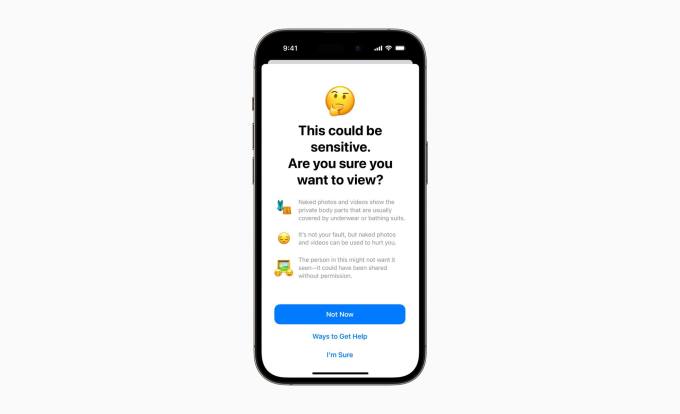
Image Credits: Apple
Image Credits: Apple
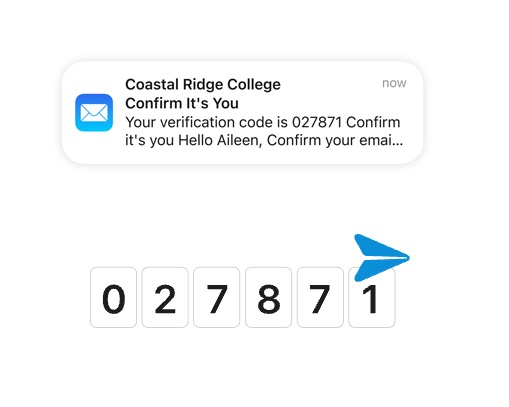
Image Credits: Screenshot by TechCrunch
Image Credits: Apple

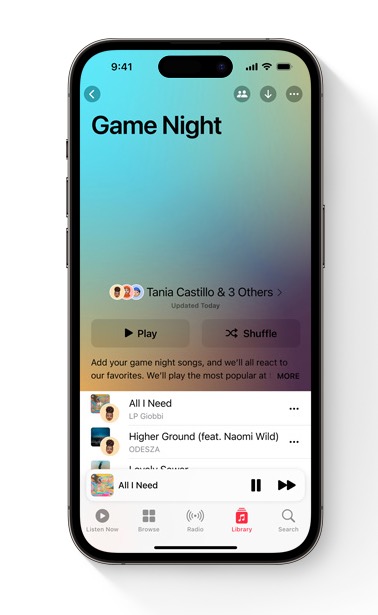
Image Credits: Screenshot by TechCrunch
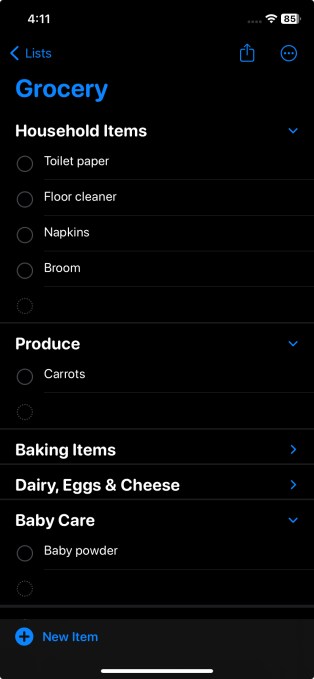

Image Credits: Screenshot by TechCrunch
Image Credits: Apple
This is not an extensive list and we will be expanding it as folks using developer betas discover more features.

Notably, iOS 17 will expectedly hit general availability in the fall. Before that, Apple will release a public beta in the coming weeks. So there might be changes in some of these features before Apple releases the final version of iOS 17.